Getting started with insulated bag orders
Insulated bag orders are orders where restaurants or stores require couriers to use insulated bags for items like hot foods (e.g., pizza) or cold foods (e.g., ice cream). Signing up for this option gives you access to more deliveries.
How do I get a bag?
If you have an insulated bag, upload a photo for approval. If not, you can buy one on our website.
Does my bag need to be Uber-branded?
No, any insulated bag that meets the size requirements will be accepted.
What insulated bag orders can I be approved for?
There are types: pizza, standard, and large bag orders. These vary by store and the size and number of items. Pizza orders involve pizza boxes, standard orders are smaller with lighter items, and large orders include heavier or more items. Larger orders often have higher tips.
How do I get approved?
- In your Driver app, go to Account > Work Hub > Insulated Bags and select Add. We’ll typically review your submission within a day.
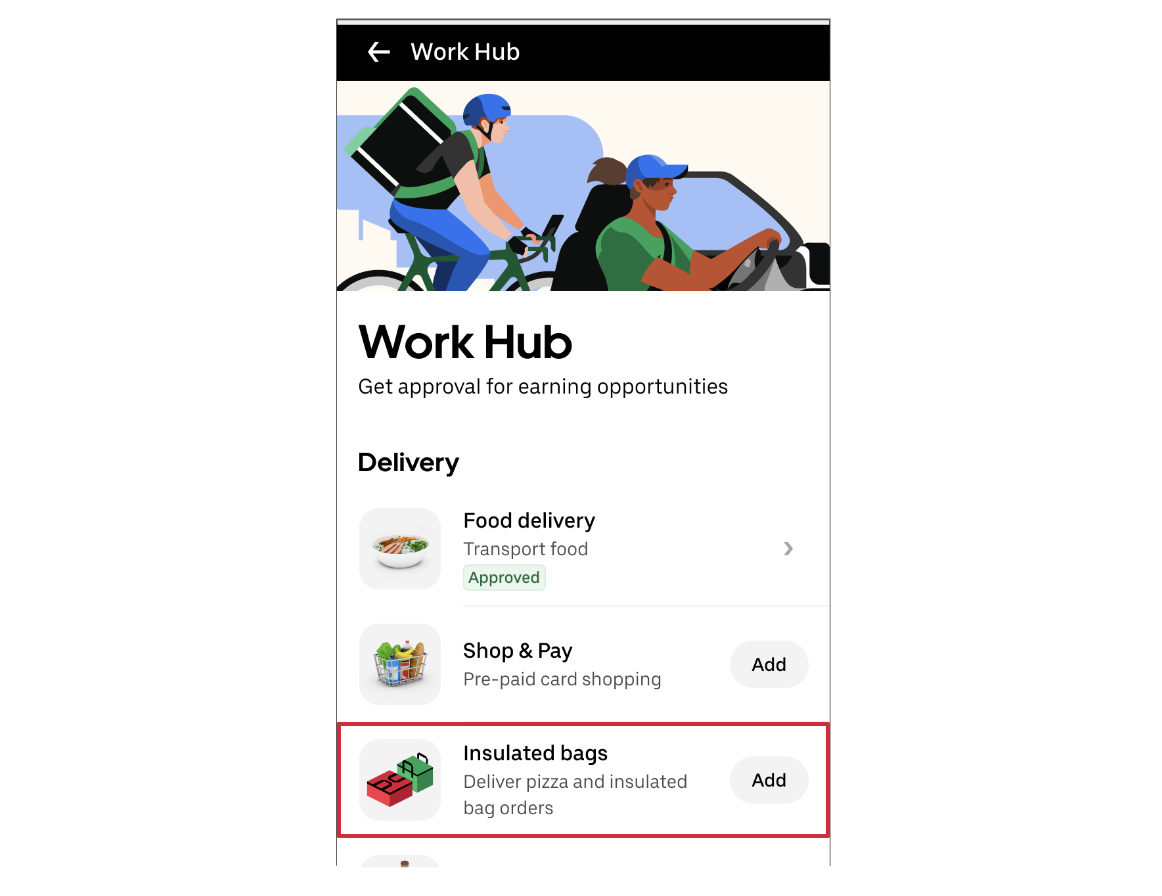
How many bags can I upload?
You can upload up to 3 different insulated bags to qualify for different order types. Larger bags qualify you for more orders.
To upload additional bags, go to Account and tap Documents.
Related Articles:
다른 도움이 필요하십니까?